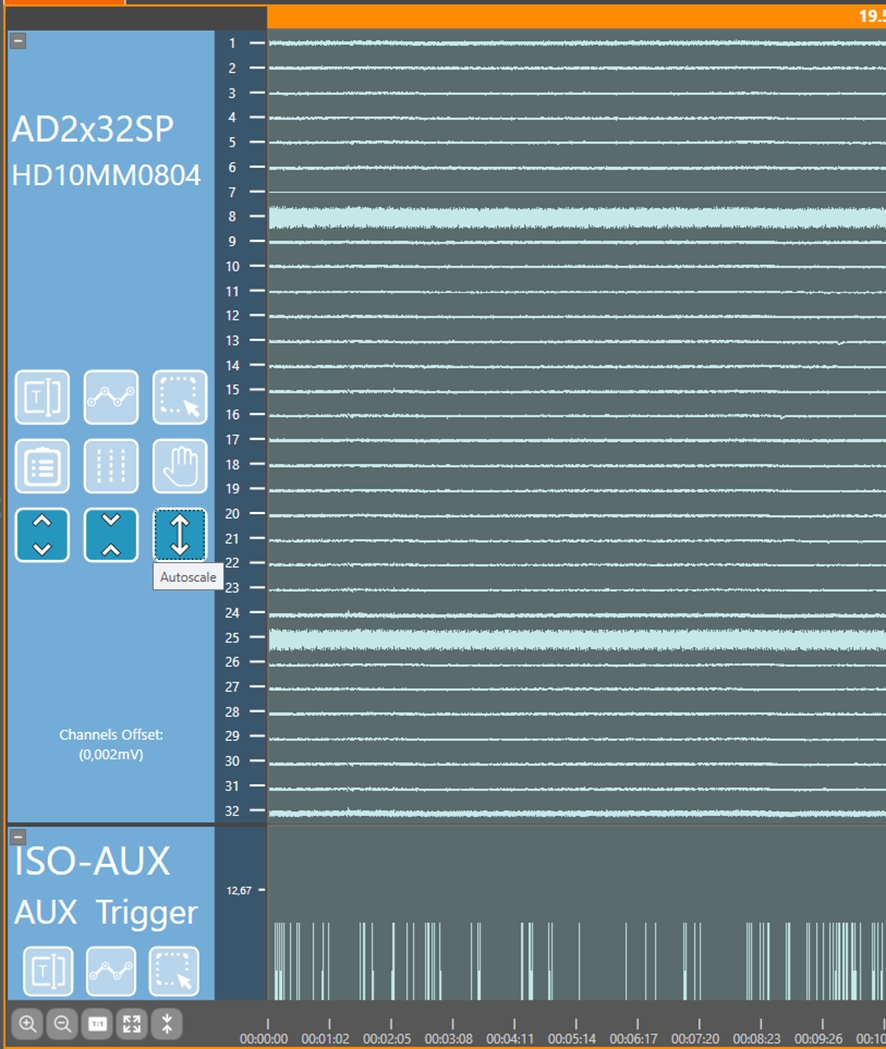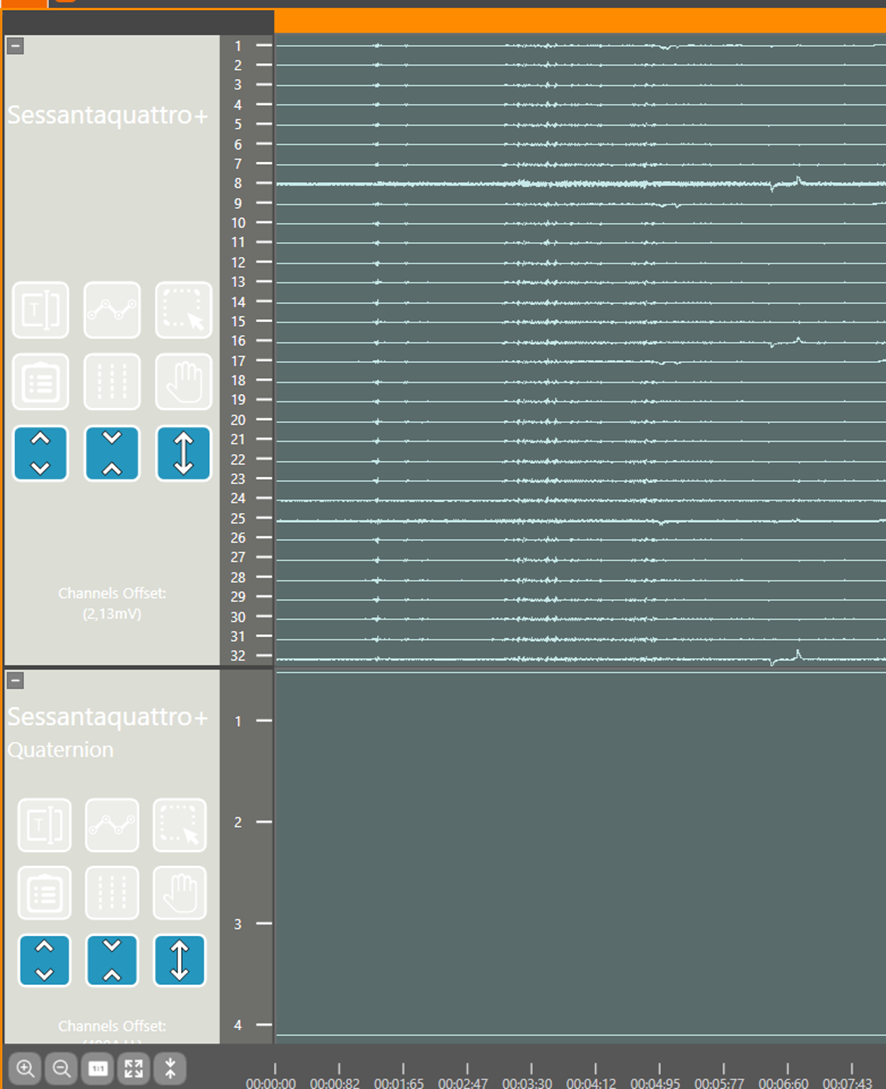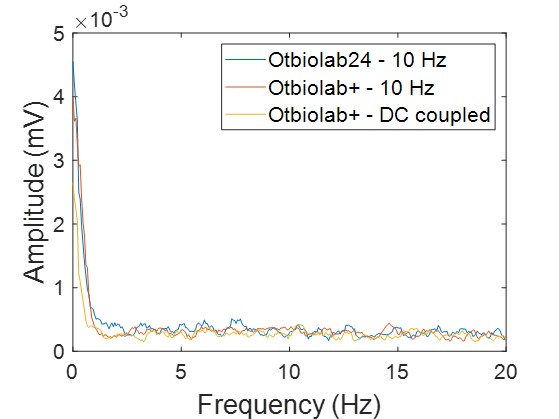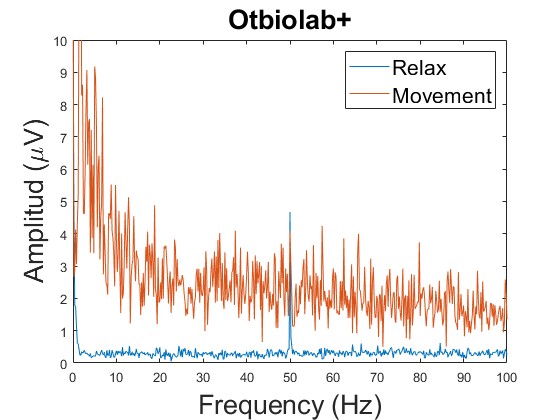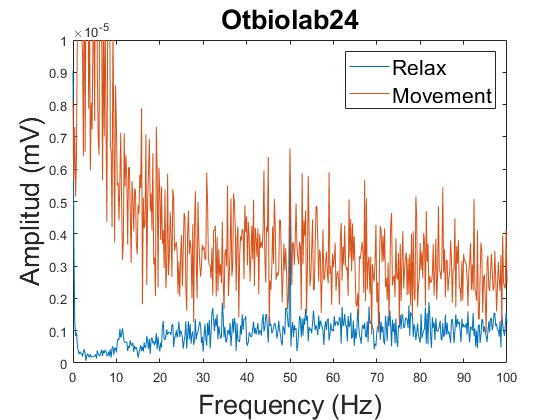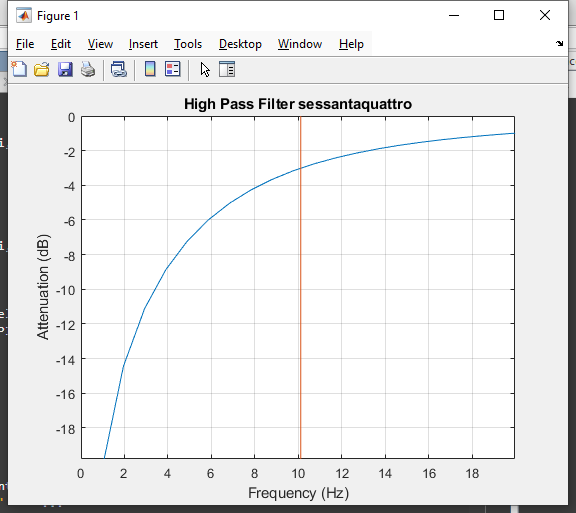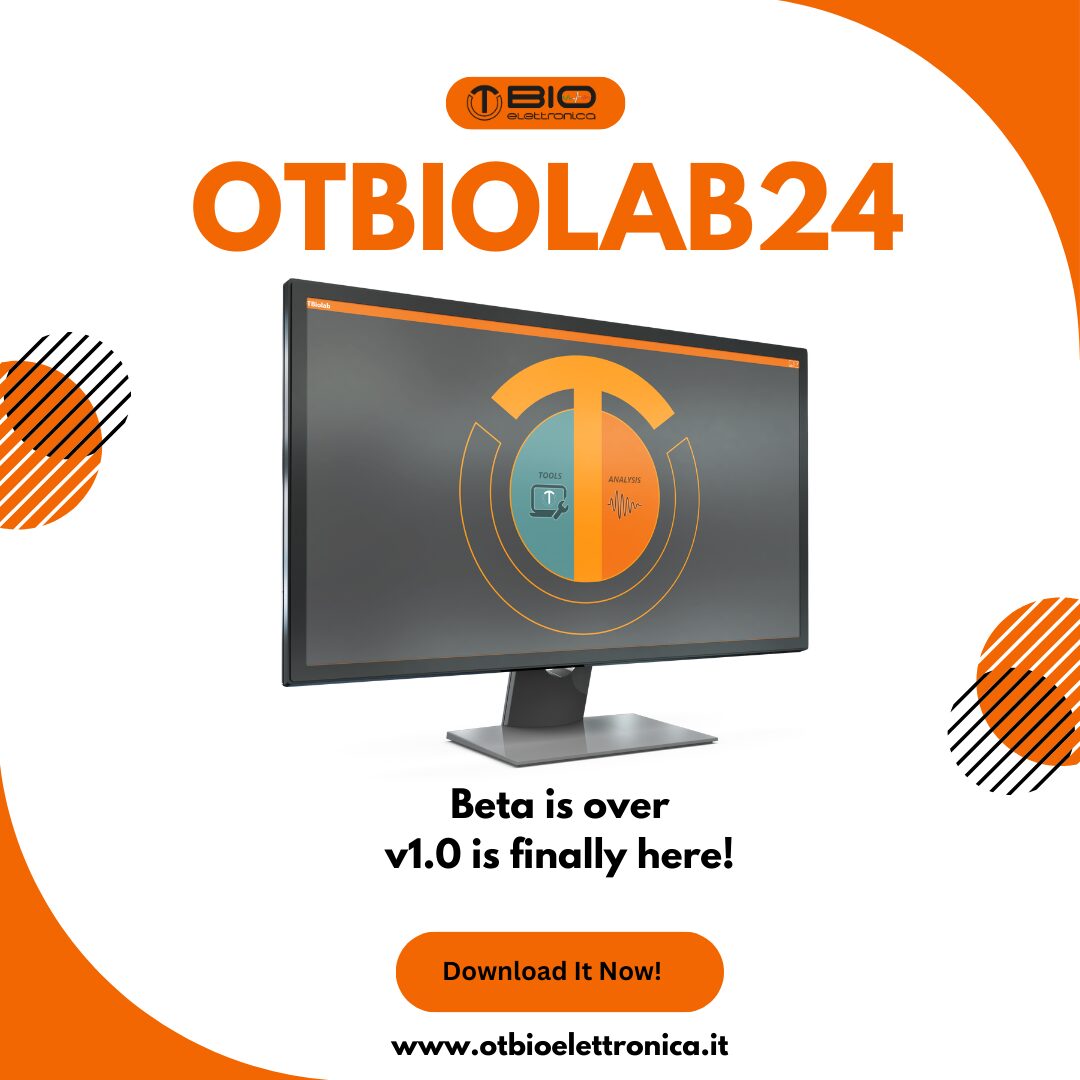Differences Otbiolab+ vs Otbiolab24
Cita da dgracia su 15 Luglio 2024, 12:51Hi all,
I have been conducting some tests with the new software using the Sessantaquatro+ as I am trying to familiarize myself with it, but I have encountered some issues.
It appears that the scales in Otbiolab+ and Otbiolab24 are different. I performed two consecutive recordings, but the recording done with Otbiolab24 sets the scale at 2 mV, while the one with Otbiolab+ sets the scale at 2 µV. Have I overlooked any additional steps or is there something else I should do to correct this?
Additionally, I have been testing the filter options. In Otbiolab24, the high pass frequency is fixed at 10 Hz, but I believe in Otbiolab+ this can be changed to DC coupled within the web page. However, when comparing the spectrum of the different signals, assuming all are on a 2 µV scale, the differences between them are minimal. It is observable that the DC coupled option has a lower DC component and descends faster to the level present in the rest of the frequencies. My main question is about the 10 Hz filter; I do not notice any substantial difference between the frequencies below and above 10 Hz in any of the options studied.
Hi all,
I have been conducting some tests with the new software using the Sessantaquatro+ as I am trying to familiarize myself with it, but I have encountered some issues.
It appears that the scales in Otbiolab+ and Otbiolab24 are different. I performed two consecutive recordings, but the recording done with Otbiolab24 sets the scale at 2 mV, while the one with Otbiolab+ sets the scale at 2 µV. Have I overlooked any additional steps or is there something else I should do to correct this?
Additionally, I have been testing the filter options. In Otbiolab24, the high pass frequency is fixed at 10 Hz, but I believe in Otbiolab+ this can be changed to DC coupled within the web page. However, when comparing the spectrum of the different signals, assuming all are on a 2 µV scale, the differences between them are minimal. It is observable that the DC coupled option has a lower DC component and descends faster to the level present in the rest of the frequencies. My main question is about the 10 Hz filter; I do not notice any substantial difference between the frequencies below and above 10 Hz in any of the options studied.
Cita da Fabio su 16 Luglio 2024, 11:30Hello and thank you to have written in our forum, i will try to give you allthe explanations you require in your ticket. If acquire the signals with OTBiolab24 there are no errors in the signal visualized and the scale is correct, as you reported i found a problem if you open with new OTBiolab24 a file recorded with OTBiolab+, and just with sessantaquattro/sessantaquattro+ device. This is exactly your situation, so the correct vertical scale is the one of the file recorded with the new software, for now the current version has a small bug when you open a file otb+ of the sessantaquattro/sessantaquattro+ device, i will immediately fix it and you will find this fix in the new version of OTBiolab24.
About the hardware filtering let me try to give you some clarifications about that. The web page is uncorrelated to the software, the frequencies you see in the web page are related to the device used with SD card, so those settings are not used during the communication with the computer but just with SD card. To configure the filters with the software, there are two modes in the sessantaquattro/sessantaquattro+: EMG set 2000 Hz as sampling frequency, 10 Hz of high pass filtering and 500 Hz of low pass filtering; and EEG which set 500 Hz of sampling frequency, no high pass filtering and 125 Hz of low pass filtering. So to change the filters inside the device you have to change the mode through the software, in both of the software this can be done through the setup menu, you should see the two modes EEG and EMG, just choose the one you prefer and run an acquisition.
After that, without doing any FFT, in EEG the signals has no high pass filtering and you will see high offset in all the signals, around hundreds of mV, viceversa in EMG you will see signals with no offset because the high pass filter is enabled.
I hope this will be helpful, thank you for the ticket.
FB
Hello and thank you to have written in our forum, i will try to give you allthe explanations you require in your ticket. If acquire the signals with OTBiolab24 there are no errors in the signal visualized and the scale is correct, as you reported i found a problem if you open with new OTBiolab24 a file recorded with OTBiolab+, and just with sessantaquattro/sessantaquattro+ device. This is exactly your situation, so the correct vertical scale is the one of the file recorded with the new software, for now the current version has a small bug when you open a file otb+ of the sessantaquattro/sessantaquattro+ device, i will immediately fix it and you will find this fix in the new version of OTBiolab24.
About the hardware filtering let me try to give you some clarifications about that. The web page is uncorrelated to the software, the frequencies you see in the web page are related to the device used with SD card, so those settings are not used during the communication with the computer but just with SD card. To configure the filters with the software, there are two modes in the sessantaquattro/sessantaquattro+: EMG set 2000 Hz as sampling frequency, 10 Hz of high pass filtering and 500 Hz of low pass filtering; and EEG which set 500 Hz of sampling frequency, no high pass filtering and 125 Hz of low pass filtering. So to change the filters inside the device you have to change the mode through the software, in both of the software this can be done through the setup menu, you should see the two modes EEG and EMG, just choose the one you prefer and run an acquisition.
After that, without doing any FFT, in EEG the signals has no high pass filtering and you will see high offset in all the signals, around hundreds of mV, viceversa in EMG you will see signals with no offset because the high pass filter is enabled.
I hope this will be helpful, thank you for the ticket.
FB
Cita da dgracia su 23 Luglio 2024, 12:33Hi Fabio,
This discrepancy between the units in different software is not only observed when opening an OTB file in the Otbiolab24 software. For instance, I have a signal with a magnitude of 0.5 mV recorded using Otbiolab24 and another signal also with 0.5 mV recorded using Otbiolab+. But when I export each signal to MATLAB files using their respective software, the signals are represented as 0.5*10^-3 mV (Otbiolab24) and 500 µV (Otbiolab+).
Regarding the filters, if the EMG signals are consistently filtered between 10 and 500 Hz, why is there information observed at frequencies lower than 10 Hz in the FFT analysis? I understand they are filtered as they do not exhibit an offset, but the parameters do not seem to align. I have obtained similar FFT results within Otbiolab24 and Otbiolab+. However, these components can be nullified after performing software filtering between 10 and 500 Hz using both Otbiolab and MATLAB software.
Please note that the images are presented without altering the units obtained after exporting the files to MATLAB. These were captured in a basal state and during dorsiflexion of the wrist, recording activity in the short biceps.
Thank you for your attention to this matter.
Hi Fabio,
This discrepancy between the units in different software is not only observed when opening an OTB file in the Otbiolab24 software. For instance, I have a signal with a magnitude of 0.5 mV recorded using Otbiolab24 and another signal also with 0.5 mV recorded using Otbiolab+. But when I export each signal to MATLAB files using their respective software, the signals are represented as 0.5*10^-3 mV (Otbiolab24) and 500 µV (Otbiolab+).
Regarding the filters, if the EMG signals are consistently filtered between 10 and 500 Hz, why is there information observed at frequencies lower than 10 Hz in the FFT analysis? I understand they are filtered as they do not exhibit an offset, but the parameters do not seem to align. I have obtained similar FFT results within Otbiolab24 and Otbiolab+. However, these components can be nullified after performing software filtering between 10 and 500 Hz using both Otbiolab and MATLAB software.
Please note that the images are presented without altering the units obtained after exporting the files to MATLAB. These were captured in a basal state and during dorsiflexion of the wrist, recording activity in the short biceps.
Thank you for your attention to this matter.
File caricati:Cita da Fabio su 24 Luglio 2024, 9:11Hi and thank you for the answer.
About the export, we changed a little how the export works. In the previous OTBiolab+ the data are exported in the unit of measurement currently visualized, while for the OTBiolab24 we decide to make unit of measurements and export independent, so when you export in OTBiolab24 independently from the Unit of measurement currently visualized in the software, the matlab exports will be in the default one which means V in your situation. So 0.5*10^-3 V means 0.5 mV and consequently 500uV. I know that in the description there is the current unit of measurement, but don't consider that, we'll fix the information inside the description in a patch not so far.
Thank you for the information and feedback.
FB
Hi and thank you for the answer.
About the export, we changed a little how the export works. In the previous OTBiolab+ the data are exported in the unit of measurement currently visualized, while for the OTBiolab24 we decide to make unit of measurements and export independent, so when you export in OTBiolab24 independently from the Unit of measurement currently visualized in the software, the matlab exports will be in the default one which means V in your situation. So 0.5*10^-3 V means 0.5 mV and consequently 500uV. I know that in the description there is the current unit of measurement, but don't consider that, we'll fix the information inside the description in a patch not so far.
Thank you for the information and feedback.
FB
Cita da Enrico su 24 Luglio 2024, 9:40About the filtering, please refer to chapter 8.2, page 17, of the sessantaquattro user manual where the high pass filter is described. The sessantaquattro acquire the signals DC coupled, then a firmware high pass filter is applyed. Find also attached a simulation of the filter done in Matlab. As you can see, the filter has an attenuation of 3 dB at about 10 Hz. Under 10 Hz the attenuation increase, but as any filter, it can't delete completely the components under the cut-off frequency. Thus, if during the contraction there are movement artifact or any other spectral component under 10 Hz, this is attenuated, but it is not deleted.
In case you want to filter more your signals, you can apply additional high pass filters online or offline using the OTBioLab24 software.Thank you, Enrico
About the filtering, please refer to chapter 8.2, page 17, of the sessantaquattro user manual where the high pass filter is described. The sessantaquattro acquire the signals DC coupled, then a firmware high pass filter is applyed. Find also attached a simulation of the filter done in Matlab. As you can see, the filter has an attenuation of 3 dB at about 10 Hz. Under 10 Hz the attenuation increase, but as any filter, it can't delete completely the components under the cut-off frequency. Thus, if during the contraction there are movement artifact or any other spectral component under 10 Hz, this is attenuated, but it is not deleted.
In case you want to filter more your signals, you can apply additional high pass filters online or offline using the OTBioLab24 software.
Thank you, Enrico
File caricati: