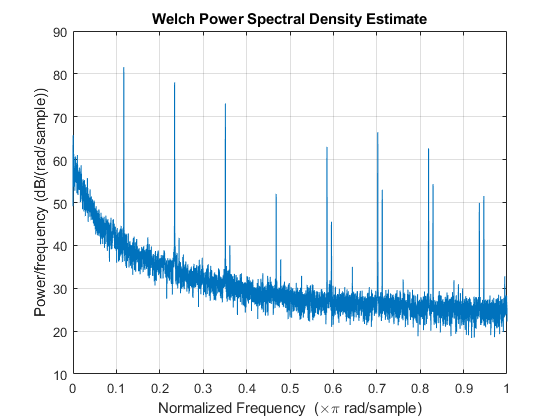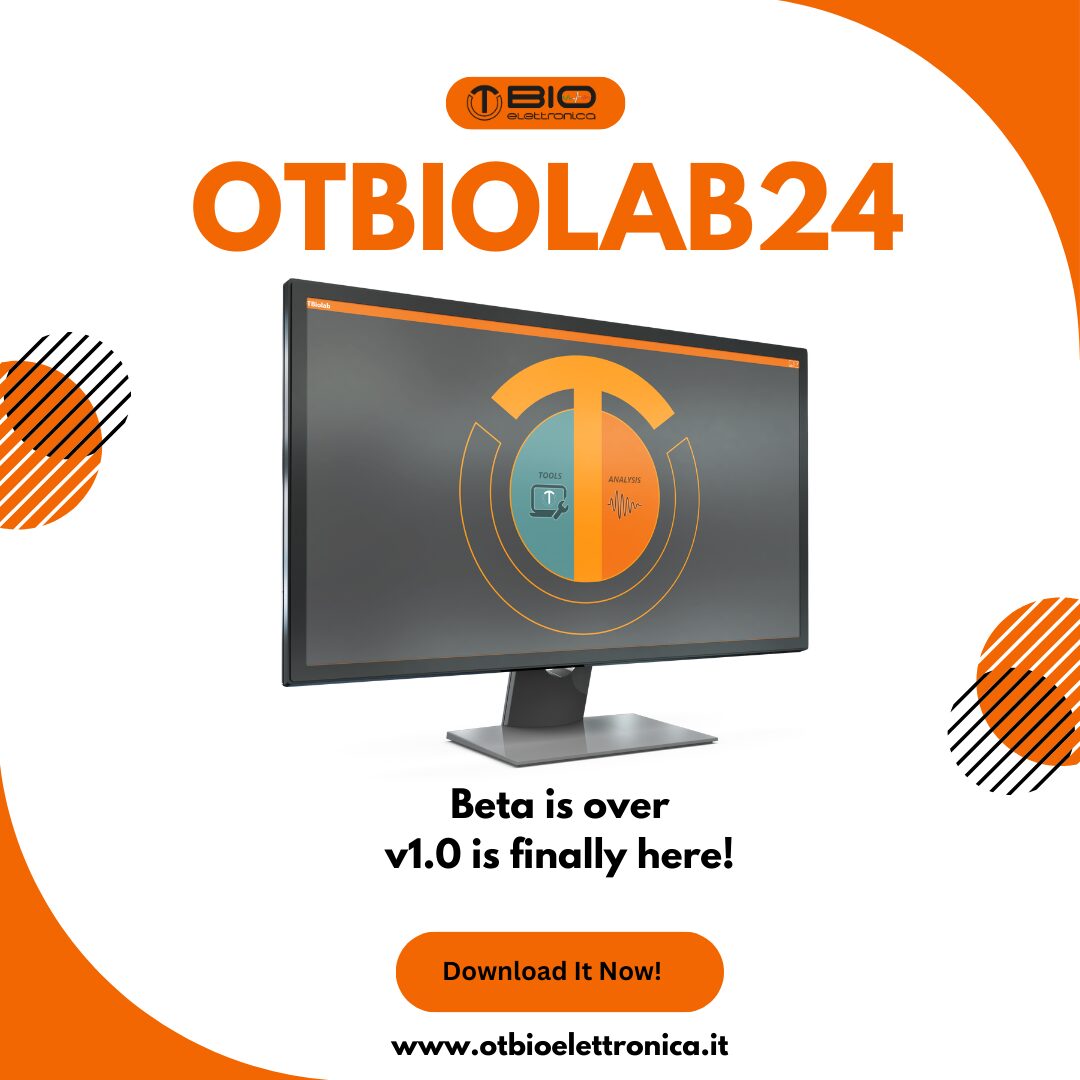EMG-USB2+ Filters Not Working
Cita da ahspragu su 19 Marzo 2024, 16:14Hello,
We are using the EMG-USB2+ DAQ to sample data from 3 HD-EMG arrays via 3 multiple input ports and are sending this data to Matlab in real-time via OTBioLabLight – Version 1.5.7. We would like to use the filters on the EMG-USB2+ to band-pass filter between 10 and 900 Hz. However, when we do a power spectrum analysis of our collected data in Matlab, there is no attenuation at the cutoff frequencies (for either the low or high pass filters). We have made sure that the global settings are on to apply the filters to all channels, but we are still getting the same lack of attenuation. Additionally, we believe we are using the correct reference electrode configuration.
For reference, I have attached a Welch's power spectral density plot (pwelch command in Matlab) for one of the recorded HD-EMG channels sampled at 2048 Hz.
What could be the cause of this lack of attenuation?
Is there another setting we should use?
The user's manual mentions a firmware upgrade. Would that be necessary for the filters to work?
Could we configure the filters in OT BioLab+ before reading in the data with OTBioLabLight?
Thanks for your help!
Hello,
We are using the EMG-USB2+ DAQ to sample data from 3 HD-EMG arrays via 3 multiple input ports and are sending this data to Matlab in real-time via OTBioLabLight – Version 1.5.7. We would like to use the filters on the EMG-USB2+ to band-pass filter between 10 and 900 Hz. However, when we do a power spectrum analysis of our collected data in Matlab, there is no attenuation at the cutoff frequencies (for either the low or high pass filters). We have made sure that the global settings are on to apply the filters to all channels, but we are still getting the same lack of attenuation. Additionally, we believe we are using the correct reference electrode configuration.
For reference, I have attached a Welch's power spectral density plot (pwelch command in Matlab) for one of the recorded HD-EMG channels sampled at 2048 Hz.
What could be the cause of this lack of attenuation?
Is there another setting we should use?
The user's manual mentions a firmware upgrade. Would that be necessary for the filters to work?
Could we configure the filters in OT BioLab+ before reading in the data with OTBioLabLight?
Thanks for your help!
File caricati:Cita da Enrico su 20 Marzo 2024, 9:36Hello,
the filters in the EMG-USB2+ are obtained in hardware. In particular, the low pass filter is implemented with a 5th order switched capacitor filter with Bessel filter response. Every channel has a phisically different component. Thus, having all the components burned for all the channels seems unlikely.
The filters act on inputs signals. If the input signals have no componets with frequencies over 900Hz (EMG signals for example don't have) what you see in the spectrum reppresents the internal noise of electronic components (including those after the filters) and you don't see any attenuation effect.
The proper way to test a filter is to provide a sine signal with a known amplitude and frequency and check the output. If you think there is something not working on the device, you can send the device back to us and we will check the filters and everything else. In case, please provide also an otb+ file acquired with our software OT BioLab+.
Thank you.
Hello,
the filters in the EMG-USB2+ are obtained in hardware. In particular, the low pass filter is implemented with a 5th order switched capacitor filter with Bessel filter response. Every channel has a phisically different component. Thus, having all the components burned for all the channels seems unlikely.
The filters act on inputs signals. If the input signals have no componets with frequencies over 900Hz (EMG signals for example don't have) what you see in the spectrum reppresents the internal noise of electronic components (including those after the filters) and you don't see any attenuation effect.
The proper way to test a filter is to provide a sine signal with a known amplitude and frequency and check the output. If you think there is something not working on the device, you can send the device back to us and we will check the filters and everything else. In case, please provide also an otb+ file acquired with our software OT BioLab+.
Thank you.