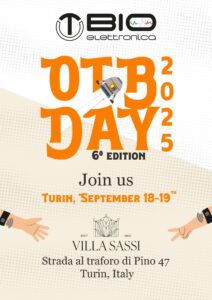Problem with drivers
Cita da giuliamariani96 su 9 Aprile 2025, 16:41Hello I have a problem. I have the DueLite device and would like to use it. When I download OT Biolab+ as software and it makes me download the different drivers, the dongle still doesn't work as if some drivers are missing or I am doing something wrong. Can you help me?
Hello I have a problem. I have the DueLite device and would like to use it. When I download OT Biolab+ as software and it makes me download the different drivers, the dongle still doesn't work as if some drivers are missing or I am doing something wrong. Can you help me?
Cita da Davide su 10 Aprile 2025, 8:03Hi Giulia, if the dongle is working it is probably because the drivers were not installed automatically and you will have to do it manually.
To do this you will have to go to the path:
C:\Program Files (x86)\STMicroelectronics\Software\Virtual comport driver\Win8and install this package dpinst_amd64.exe
Then you will have to restart the PC and the dongle should be recognized by the operating system.
Hi Giulia, if the dongle is working it is probably because the drivers were not installed automatically and you will have to do it manually.
To do this you will have to go to the path:
C:\Program Files (x86)\STMicroelectronics\Software\Virtual comport driver\Win8
and install this package dpinst_amd64.exe
Then you will have to restart the PC and the dongle should be recognized by the operating system.
Cita da giuliamariani96 su 10 Aprile 2025, 8:12I have done this procedure already, but the system does not seem to recognise it anyway I get this error ‘Windows has stopped this device because it has reported problems’. (Code 43)
The request for the USB device descriptor was unsuccessful’.
I have done this procedure already, but the system does not seem to recognise it anyway I get this error ‘Windows has stopped this device because it has reported problems’. (Code 43)
The request for the USB device descriptor was unsuccessful’.
Cita da Davide su 10 Aprile 2025, 8:42If you open Windows "Device Manager" do you see a device called STMicroelectronics after inserting the dongle?
I attach the image you should see.
If you open Windows "Device Manager" do you see a device called STMicroelectronics after inserting the dongle?
I attach the image you should see.
Cita da giuliamariani96 su 10 Aprile 2025, 8:50No, I can't see a device called STMicroelectronics but if I install the package dpinst_amd64.exe tells me it is already installed and ready to use
No, I can't see a device called STMicroelectronics but if I install the package dpinst_amd64.exe tells me it is already installed and ready to use