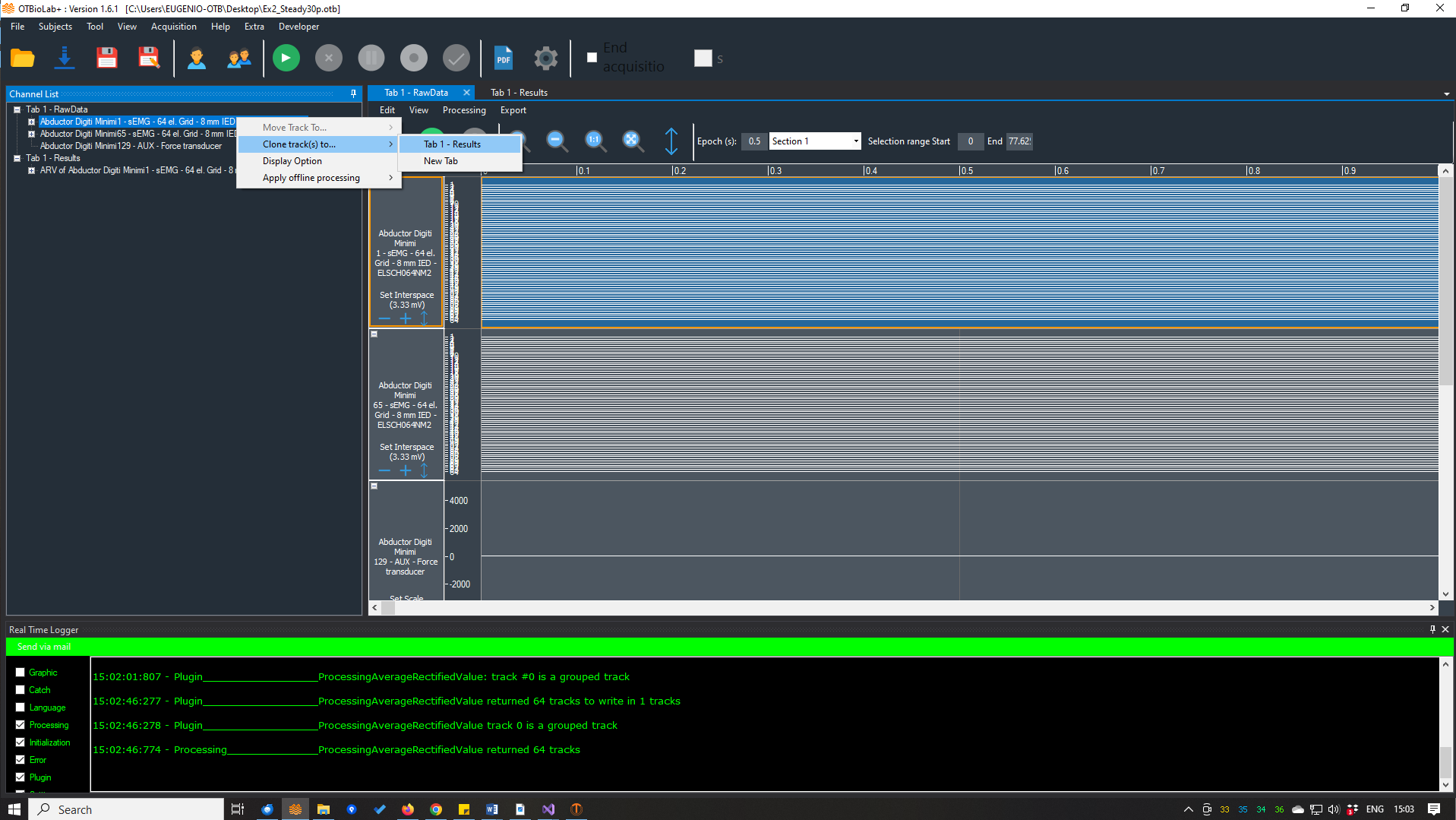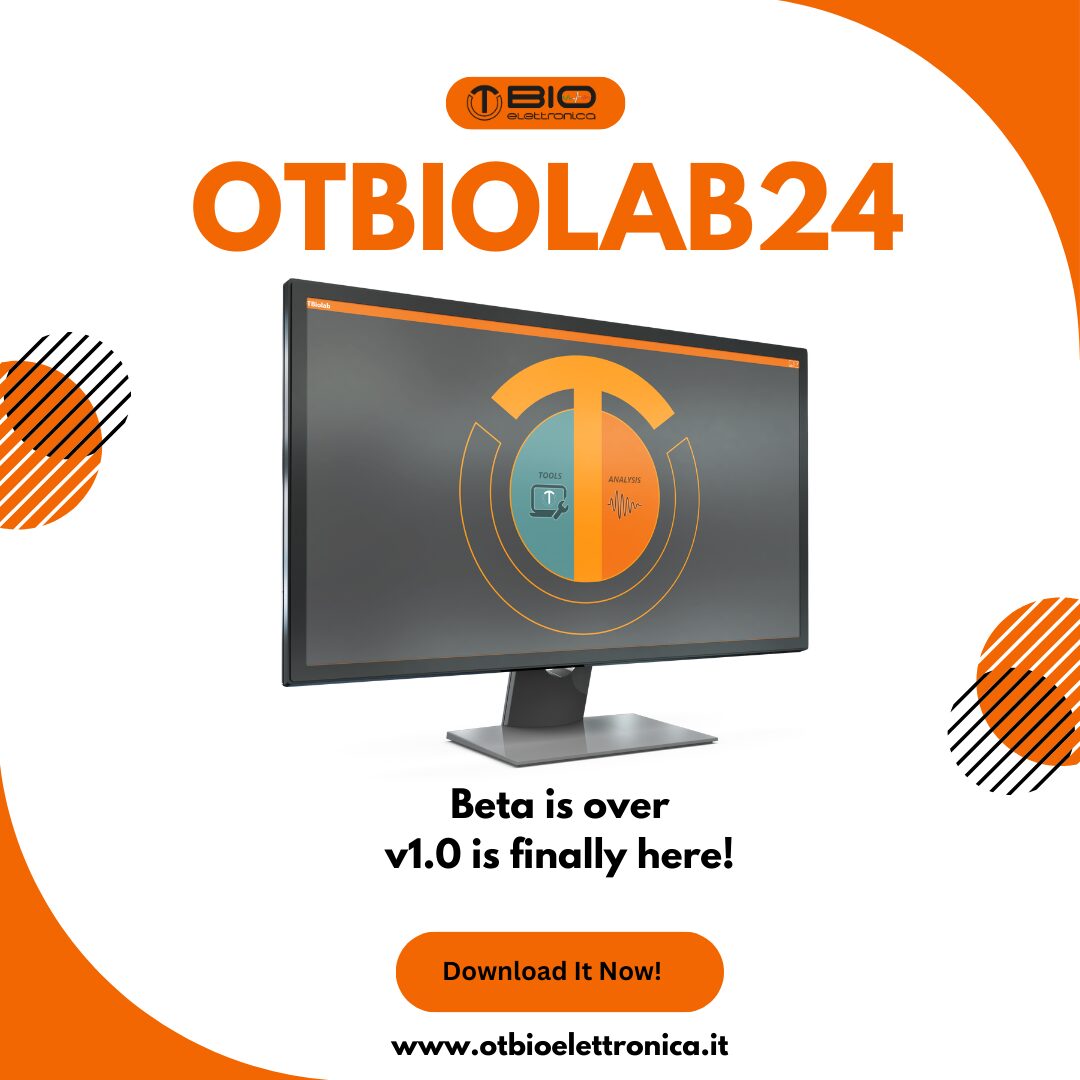Raw and Processed Data Export Together
Cita da ryan.foley su 21 Marzo 2024, 14:21Hello,
From OTBiolab+, how do I export signals from a processed window (after decomponi) in the same matlab .mat file as the raw array signals? I can only get it to export with the processed or the raw ,but not both together even though all are selected. Can I move them into the same window?
Thank you
Hello,
From OTBiolab+, how do I export signals from a processed window (after decomponi) in the same matlab .mat file as the raw array signals? I can only get it to export with the processed or the raw ,but not both together even though all are selected. Can I move them into the same window?
Thank you
Cita da Simone su 21 Marzo 2024, 15:07Dear Ryan,
If you have multiple tab you can move/clone tracks from one to another by right-clicking a track from the channel list (see picture).
Consider that the raw data tab doesn't allow to modify or move away any track. So I suggest to move the raw data into your results tab. Then select all the tracks you'd like and use the export feature to obtain the .mat file.
Dear Ryan,
If you have multiple tab you can move/clone tracks from one to another by right-clicking a track from the channel list (see picture).
Consider that the raw data tab doesn't allow to modify or move away any track. So I suggest to move the raw data into your results tab. Then select all the tracks you'd like and use the export feature to obtain the .mat file.
File caricati: